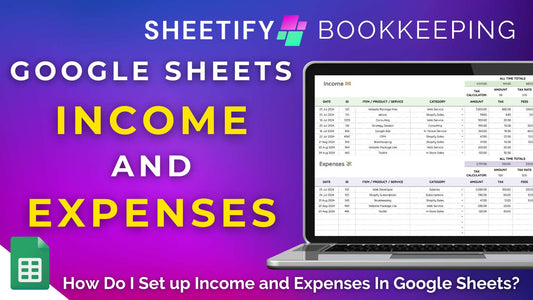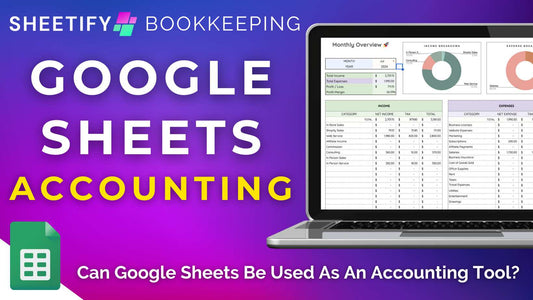Does Google Have a Finance Tracker? (All Options)
Share
Does Google have a finance tracker?
If you’re a Google user, you might wonder, can I track my business finances with Google?
Google Workspace (Google’s suite of productivity and collaboration tools) doesn’t offer a dedicated business finance tracker application.
However, did you know you can transform Google Sheets, Google’s cloud-based spreadsheet tool, into a functional, versatile business finance tracker?
Is a spreadsheet a finance tool?

The role of a spreadsheet tool like Excel or Google Sheets is to easily store, manage, analyze, and manipulate many types of data (including financial data!)
So the answer is yes! You can definitely use a spreadsheet as an effective finance tracking tool.
However, it's essential to identify what your financial requirements are.
Do you just want to track your everyday business finances, or are you also looking for advanced finance features and tools such as reconciling, app integrations, and payments?
A spreadsheet may fall short if you’re after advanced accounting or bookkeeping features.
That is, unless…you hire a spreadsheet specialist with Google Sheets and Apps Script knowledge to help you reshape your spreadsheet into a dynamic bookkeeping solution.
Another option is to leverage Sheetify Bookkeeping, our Google Sheets Bookkeeping template, as a finance tracker.
Sheetify Bookkeeping was designed to bridge the gap between simple Google Sheets finance functionality and pricey, complicated accounting software.
Find out more about how to use Sheetify Bookkeeping here.
How to use Google Sheets as a finance tracker?
At first glance, Google Sheets you might think…isn’t Google Sheets too straightforward to be an effective finance tracker?
Is there more to simply entering your business finances into neat columns and rows?
Well, when used in conjunction with templates, automations, and integrations, you can systemically and effortlessly:
- Organize your financial data.
- Perform calculations.
- Analyze your business finances over time.
- Create budgets.
- Track expenses and income.
- Manage investments.
- Forecast future finances and much more.
There are a handful of finance tracking templates available within the Google Sheets template gallery, including monthly and annual budget planners and expense trackers.
Additionally, many third-party applications like Smartsheet and Spreadsheet Point have created their own free Google Sheets finance tracker templates.
These are all easily downloadable, customizable, and can be used within your own Google account.
Etsy also offers many simple and complex paid Google Sheets finance trackers and bookkeeping templates, often with built-in calculations and charts.
While you can effectively track and manage your finances with these Google Sheets finance templates, they still need to be improved in terms of functionality.
Which is why we developed Sheetify Bookkeeping.
Sheetify Bookkeeping Google Sheets finance tracker
Introducing Sheetify Bookkeeping…your complete Google Sheets accounting solution.
Thanks to Sheetify Bookkeeping’s pre-built sheets, columns, and rows, you can track your business finances with ease.
However, Sheetify Bookkeeping isn’t just about tracking your income, expenses, and assets.
This dynamic Google Sheets template can help you oversee your business objectives, calculate taxes, build and send reports, create invoices, and so much more.
With Sheetify Bookkeeping, forget about the hassle of setting up complex formulas, crafting functions, or designing automations and charts from scratch.
Offering unparalleled adaptability at an affordable price, Sheetify Bookkeeping is undoubtedly the best Google Sheets accounting template for small businesses.
Basically, you can manage your entire business finances on one Google Sheet!
Additionally, the product seamlessly connects with other Google Apps like Docs and Forms for drafting invoices and Google Tasks for organizing your finance tasks.
Sheetify Bookkeeping comes with built-in Apps Scripts, pre-configured formatting, and interconnected sheets.
All you need to do is input your business information, and it takes care of the rest, centralizing everything into one Google Sheet.
How impressive is that?
Plus, as a Google product, this Google Sheets bookkeeping template is incredibly user-friendly.
But if you get stuck, you can check out our range of tutorials here or contact a Sheetify team member via email or live chat.
Learn more about Sheetify Bookkeeping features and tools here.
How to use Sheetify Bookkeeping Google Sheets finance tracker
With a dedicated ‘Income’ and ‘Expenses’ Google Sheet tab, Sheetify Bookkeeping truly simplifies finance tracking.
So, how does it work?
All you need to do is customize your categories within the ‘Settings’ tab, then enter your business income and expense details within the corresponding sheets.
Sheetify Bookkeeping handles everything else.
These sheets are pre-configured with column headers and titles, but are fully customizable if you need to add, edit, or delete headers or items.
It even includes a built-in tax calculator—just input the amount and tax rate, and it calculates your tax for you. How convenient is that?
Sheetify Bookkeeping automatically crunches your total transactions, taxes, fees, and net amounts (shown clearly at the top of your Income and Expense sheets).
And teams with large volumes of transactions will love the 'Add new record' feature, as they can quickly add new entries without scrolling all the way to the end of your sheet.
You can also further track your finances through easy-to-understand visual dashboards.
How much is Sheetify Bookkeeping?
Designed especially for small and micro-business owners, this efficient Google Sheets template will only set you back $47.
This affordable one-time price includes all present and future updates and allows up to 100 users!
Plus, if you bundle Sheetify CRM with Sheetify Bookkeeping, you’ll receive a 15% discount on both products.
Google Sheets traditionally requires in-depth setup and customization to be used effectively as a finance tracker.
However, it is possible to use Google Sheets as a powerful accounting tool thanks to Sheetify Bookkeeping.
Discover more about Sheetify Bookkeeping and Sheetify CRM here.