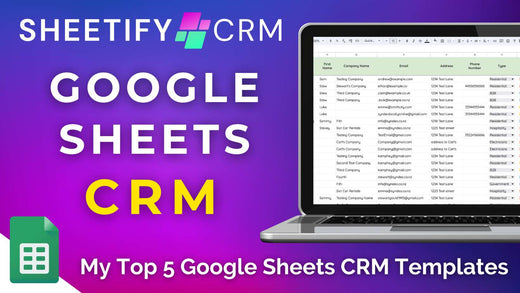
Top 5 Google Sheets CRM Templates for Small Businesses in 2025
|
|
Time to read 8 min
|
|
Time to read 8 min
Are you seeking a simple, efficient, and budget-friendly approach to streamline and enhance your small business's customer management activities?
Enter Google Sheets CRM templates.
These ready-made spreadsheets are designed to help you track customer information, sales pipelines, and interactions in your favorite online spreadsheet tool—Google Sheets.
My top free and paid Google Sheets CRM templates for small businesses are:
Sheetify CRM Google Sheets template.
Google Sheets CRM template gallery template.
HubSpot Google Sheets CRM template.
Zapier Google Sheets CRM template.
Close CRM Google Sheets CRM template.
All of the templates above can maximize your customer relationship management and boost your business growth with minimal complexity and effort.
While a Google Sheets CRM isn't technically a traditional CRM system, it uses the power of Google Sheets and customizable templates to help better manage your customer data.
This approach allows you to store your contact details in a way that's easy to filter, manage, and search for without complex software.
A Google Sheets CRM template comes with pre-made headers, columns, and rows, allowing you to easily categorize contacts by name, company, and job title.
While every template differs slightly, you’ll typically have space to store other essential communication details like email addresses, phone numbers, social profiles, and notes.
This makes it easy to track your customer relationships and maintain a comprehensive view of your engagements.
This solution is a no-brainer for those already familiar with Google Sheets, offering a straightforward and affordable alternative to complicated CRM software.
There are no hidden fees, steep learning curve, or need for complex integrations or user training!
Just a familiar interface where you can seamlessly add, edit, and organize rows and columns to your heart's content.
In addition, Google Sheets easily integrates with various internal Google tools and third-party apps, allowing you to import or export your data easily.
With various pre-made templates available, you can quickly plan campaigns, track sales pipelines, and monitor customer support inquiries—all from within your trusted spreadsheet.
If you're new to CRM software or simply want a simple, no-fuss way to manage your customer relationships, turning your Google Sheet into a basic CRM is the ideal solution!
Let’s dive deeper into my top 5 Google Sheets CRM templates now.
First up on this Google Sheets CRM templates list is Sheetify CRM, an all-in-one small business CRM toolkit.
Sheetify CRM is a highly intuitive and fully customizable Google Sheets CRM template designed specifically for free and premium Google Workspace users.
Developed explicitly for small and micro business owners, you and your team can access all the incredible features of Sheetify CRM, along with lifetime updates.
This makes it the ultimate, cost-effective small business CRM solution!
What’s even better? There are no hidden fees, no ongoing subscription costs—just a single payment for a lifetime of benefits!
Sheetify CRM provides a comprehensive set of tools to help streamline and optimize your business operations.
Beyond effectively managing and tracking contacts, leads, and deals, this powerful CRM template offers so much more, including:
Product and service tracking: Keep tabs on what you’re offering with easy inventory management tools.
Customer lifetime value tracking: Identify and nurture your valuable customers.
Ticketing system: Easily manage customer issues or complaints.
Invoice and transaction tracking: Stay on top of your financials in just a few clicks.
Quick-entry features: Add new data or view past entries with a simple click—no need to scroll down to the bottom of the page manually.
Customer interaction log: Record and update notes on client communication.
Direct communication: Call or text clients right within the CRM.
But that's not all! Sheetify CRM also offers complete sales pipeline management, built-in email marketing via Gmail, and smooth Google Forms integration for lead generation.
This dynamic Google Sheets CRM template also works seamlessly with Google Tasks for managing sales and client tasks.
And it doesn’t stop there! The built-in dashboard tool provides you with the business metrics you need to take your business to the next level, such as:
Team sales performance.
Sales status by item.
Top-selling products or services.
Monthly revenue insights.
And much more!
In addition, the Sheetify CRM team offers customizable service packages to help those seeking advanced features, automation, and other personalized adjustments.
This impressive all-in-one tool essentially replaces the many email marketing, CRM, task management, and inventory management tools you use daily.
Sheetify CRM isn’t just a Google Sheets CRM template; it’s a game-changer for small businesses looking for an efficient, affordable, and scalable CRM solution.
Check out my in-depth guide on Sheetify CRM and everything it can do here.
The Google Sheets CRM template is an excellent basic CRM tool for teams looking to manage customer relationships.
Available through the Google Sheets template gallery, this customizable CRM template involves no complicated downloads or installations.
Plus, it’s completely free to use for all paid and free Google Workspace users.
With dedicated ‘People, ‘Companies,’ and ‘Opportunities’ sheets, you can easily track leads, manage contacts, and monitor sales pipelines in one easy-to-use spreadsheet.
This built-in Google Sheets CRM template also comes with its very own dashboard sheet.
This sheet visually displays an overview of your key CRM metrics, such as:
The total value of opportunities.
The number of people, companies, and opportunities.
A breakdown of opportunities by stage and their respective values.
Think of this sheet as the perfect place to set your daily goals and track progress!
Designed with beginners in mind, this Google Sheets CRM template also offers a ‘Getting Started’ guide.
I’d recommend this CRM template for small businesses or individuals looking for a simple, cost-effective CRM system.
I’m sure you’ve heard of HubSpot, an online leading CRM, marketing, sales, and service software.
But did you know that HubSpot offers a free downloadable Google Sheets CRM template designed for larger organizations with complex sales processes?
The template comes with a handy how-to guide that provides step-by-step instructions on organizing and managing your contacts, interactions, and deals.
It also includes multiple tabs—Contacts, Organizations, Opportunities, and Interactions and built-in formulas to streamline data entry.
Plus, leverage the Dashboard sheet to monitor your sales data, including your sales pipeline, the value of open opportunities, contact counts, and other key metrics.
I’d suggest the HubSpot CRM template for any business that needs to track potential customers, sales stages, and interactions.
However, its extensive data fields and focus on sales tracking may be overwhelming for small businesses seeking a more straightforward CRM solution.
Don’t get me wrong—the dashboard offers clear insights into your sales funnel. However, the template is simply better suited for teams managing larger volumes of data.
Additionally, you must provide an email to access the template, so it’s not entirely "free."
If you're a small business focused on sales and have large amounts of data, you may want to try this CRM template before investing in HubSpot’s dedicated CRM software.
Zapier is a workflow automation software that integrates thousands of online tools and products together to increase functionality.
As you’ve probably guessed, Zapier also provides a free CRM spreadsheet template that business owners can download and use to manage customer-related data.
Zapier stands out by displaying a user-friendly ‘Dashboard’ sheet as the first available sheet, providing an instant snapshot of your business needs and progress.
There are three other sheets that offer easy access to essential data: Customer Data (for contacts), Interactions (for communications), and Dropdowns (for personalization).
This template is super simple! However, its simplicity comes at a cost.
There are no built-in formulas or automations, so you must manually update multiple tabs.
For example, tracking interactions requires entering data in both the ‘Dashboard’ and ‘Customer Data’ sheets.
In saying that, one handy feature is the ability to merge your Customer Data and Interactions sheets into one, reducing some of the repetitive data entry usually required.
Unlike more complex systems like HubSpot’s, this template has no complicated formats or automations.
Therefore, it’s ideal for absolute beginners who prefer a straightforward, no-frills Google Sheets CRM template.
Plus, it’s completely free to download! And you don’t even need to share any personal information!
If you're managing a sales team or actively seeking new sales opportunities, you might like to try the SalesTable CRM Spreadsheet Template by Close CRM.
This downloadable Google Sheets CRM template clearly shows key sales metrics, such as the number of open, closed, and won opportunities.
The template, designed with simplicity in mind, centers around Sales Opportunities. The company name (or Account) is the first column.
Opportunities are then color-coded (green for active deals and red for lost ones).
And like many of the Google Sheets CRM templates on this list, it also includes a basic dashboard that summarizes all your sales opportunities.
The template is easy to edit directly in Google Sheets and offers a simple visual layout to track sales progress.
Basically, you can easily monitor leads, assign tasks, and determine the value of new opportunities in your pipeline!
While the template is great for tracking sales, it lacks features for advancing opportunities, such as follow-up reminders or interaction tracking.
Therefore, this CRM template isn’t particularly well-suited for teams focused on growth.
There are also many columns to fill in, which requires substantial data entry (also time-consuming).
Additionally, it’s gated, meaning you'll need to share your email address to access the template!
This means you’ll likely receive future marketing communications from Close CRM, which some users may find annoying.
And that’s a wrap on my top 5 Google Sheets CRM templates for small businesses!
So, is there one template that trumps them all? In my opinion, yes!
Most of the CRM templates mentioned above are quite simple and focus solely on sales-related activities and pipelines.
Sheetify CRM, however, is a comprehensive Google Sheets CRM template suitable for all types of businesses.
I believe Sheetify CRM is the best Google Sheets CRM solution for small and micro business owners who want to take their businesses to the next level.
Sheetify CRM is so much more than a simple Google Sheets CRM template.
With built-in Apps Scripts, automations, and integrations, you can manage your entire small business on one easy-to-use Google Sheets spreadsheet.
Get started with Sheetify CRM now and watch your business transform!





