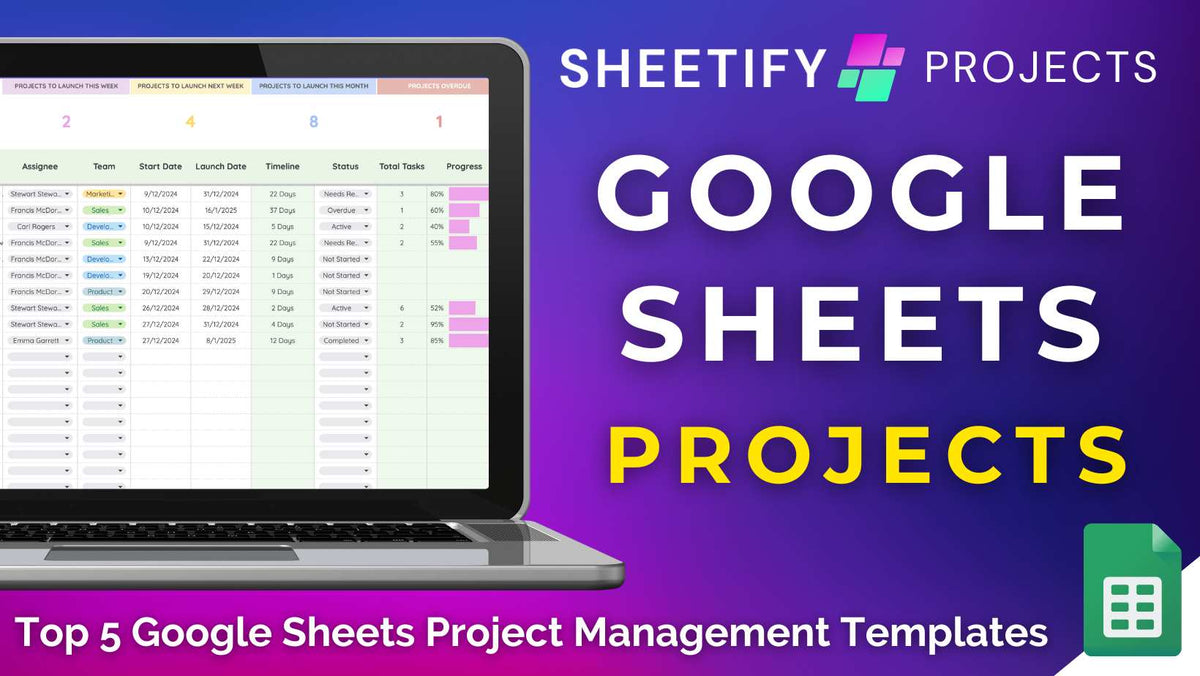
Top 5 Google Sheets Project Management Templates (2025 Updates)
|
|
Time to read 7 min
|
|
Time to read 7 min
Thanks to pre-made Google Sheets project management templates, you no longer have to set up your own formulas and automations to manage projects within Google Sheets!
Designed explicitly for Google Sheet users, these online templates are designed to make your life easier, allowing you to organize your projects within one trusty Google spreadsheet.
The trouble is that there are hundreds of free Google Sheets project management templates available online. Where do you even start??
Well, luckily, I’ve picked what I believe are the five best project management Google Sheets templates for small businesses.
The top 5 project management Google Sheets templates are:
A Google Sheets project management template is a ready-to-use, customizable spreadsheet developed to help you organize and track tasks, projects, and deadlines.
Basically, these pre-made Google Sheets offer a seamless way to oversee multiple projects and collaborate with your team in one central location.
These templates come equipped with built-in tools like task lists, timelines, Gantt charts, formulas, data validation rules, and more.
This makes them the perfect solution for teams looking to streamline their project workflows and processes.
With a pre-configured Google Sheets template by your side, you can wave goodbye to complicated setups and jump straight into managing your projects efficiently!
Read more about how to use Google Sheets for project management here.
You might be thinking…with so many project management tools out there, why choose Google Sheets?
Well, while it might not be the first option you think of when it comes to project management, it's actually the perfect choice for small businesses.
This is because Google Sheets is simple yet flexible.
As most people are already familiar with spreadsheets, the user navigation learning curve is much shallower than other project management tools.
Plus, with built-in formulas, formatting options, charts, and automations, you don’t need to worry about setting anything up!
Google Sheets also shines in collaboration and accessibility, allowing multiple users to edit, comment, and suggest real-time changes, saving time on back-and-forth meetings.
Best of all, these templates are completely free, making them a great option for teams on limited budgets.
Additionally, as Google is known for being a secure and trustworthy platform, you can ensure your sensitive data is always safe.
Google Sheets essentially offers the best of both worlds, combining simplicity, collaboration, and affordability.
When used effectively, these templates can significantly enhance and streamline your team's productivity and project management processes.
Sheetify Projects is far more than just another basic Google Sheets template.
It’s the ultimate flexible and functional project management tool designed specifically for small business owners who already use and love Google Sheets.
This all-in-one solution essentially eliminates the hassle of organizing and tracking your projects!
Basically, Sheetify Projects provides a seamless, interconnected hub where you can easily manage your unlimited tasks and projects.
With its built-in Apps Script, pre-designed formulas, and ready-to-go automations, Sheetify Projects will have you up and running in no time.
Simply purchase the template and follow the simple 3-step setup process, then enter your project, task, and business data into the dedicated sheets.
And that’s it! Watch the template do the rest of the heavy lifting for you.
Unlike basic Google Sheets templates, Sheetify Projects offers multiple view types such as Gantt charts, Kanban boards, calendars, and dashboards.
This flexibility allows you to choose the view that best suits your workflow, keeping everything organized and efficient.
What’s included in this impressive Google Sheets template?
Unlimited projects and tasks.
Pre-designed headers, formulas, and data validation rules.
Progress tracking, planned vs. actual cost & effort tracking features.
Multiple visual views (Timeline, Kanban, Calendar).
Real-time analytics (visual dashboard).
Team collaboration tools including automated email notifications.
Customer record logging capabilities.
Integration with Google Forms, Google Tasks, and Google Keep.
The best part? Sheetify Projects is incredibly affordable.
For just a one-time payment of $67, you get access to all current and future features.
There are no ongoing subscription fees or hidden payments, just lifetime access to no-fluff features you’ll actually use.
Plus, if you bundle Sheetify Projects with the CRM and Bookkeeping products, you’ll get a 30% discount on all three toolkits.
If you’re ready to elevate your project management game, grab Sheetify Projects today and start managing your tasks and projects like a pro!
If you’re looking for a free Google Sheet project management template but don’t want to download anything, you’re in luck!
Powered by SmartSheet, the Google Sheets template gallery offers a variety of pre-designed templates that can help streamline project management tasks.
While these templates are pretty basic, they’re all fully customizable and come with premade headers and conditional formatting options.
This means you can easily tailor them to suit your team’s needs!
From tracking project timelines, managing tasks, and visualizing project progress, the Google Sheets template gallery covers you from head to toe.
There are four key project management templates to choose from:
Project timeline: A modified Gantt chart that breaks down project schedules into stages.
Gantt chart: A visual timeline that lets you see details about your tasks and project dependencies.
Project tracking: A list view of project details, deliverables, cost, and hours.
Event marketing timeline: A breakdown of marketing-specific projects and activities.
Additionally, there’s a separate to-do list template for general task management.
With everything stored in one central location, these templates allow for efficient collaboration, as team members can update and view the project status in real time.
Google Sheets' project management templates are a simple yet effective solution for small teams wanting to keep their basic projects organized and moving forward.
When it comes to project management, timelines and task durations are key, right?
Well, the project schedule template by HubSpot nails that concept perfectly!
Ideal for project managers looking to simplify their planning process, this free customizable Google Sheets template allows you to track task details, assignees, and deadlines easily.
Although simple, this template is perfect for larger projects, as you can add as many activities as needed.
Simply set start and end dates for each task, and update the schedule to reflect changes, delays, financial resources, and progress as the project evolves.
Once everything is in place, either print it or share it directly with your team leaders to show the project’s progress.
With multiple viewing options (including a Gantt chart view), it offers an organized and visual approach to managing project workflows.
The template also provides a user-friendly list view with drag-and-drop functionality, making task management effortless, especially for complete beginners.
In addition to SmartSheet’s four templates available directly inside Google Sheets, they also offer many other impressive and free downloadable project management templates.
There's a project management template for all teams and projects, from basic templates that streamline your project details, costs, hours, and deliverables to more robust solutions.
Here are the free project management templates SmartSheet currently offers:
All the above templates come with pre-made headers and customizable features applicable to that specific template type.
Designed for Google Sheets users, they offer a structured framework to help you navigate every project phase, from planning and execution to monitoring and evaluation.
The project plan template by eFinancialModels is another free template that takes task management for small businesses to the next level.
This versatile template allows you to quickly create and visualize your project plan using an interactive Gantt chart.
This makes it the perfect solution for teams looking to manage complex timelines across multiple projects.
It’s fully customizable, with a pre-loaded task list that automatically adjusts the timeline as you update start dates, durations, and end dates.
Simply add unlimited tasks, break them into subtasks, and watch as the Gantt chart refreshes in real-time.
Plus, with seamless sharing and collaboration features, your entire team can stay aligned and up-to-date with minimal effort.
While it may take some time to master (if you're new to Google Sheets), trust me, the template’s intuitive design will save you hours of work in the long run!
While Google Sheets project management templates offer great convenience and efficiency, they may not necessarily be the best choice for your small business.
So, how do you decide whether to use a Google Sheets template or invest in dedicated project management software?
Well, generally speaking, Google Sheets templates are perfect if you need a straightforward, budget-friendly solution for basic project and task tracking.
They’re ideal for quick setups, easy collaboration, and integrating with other Google Apps.
However, if you need advanced features like resource allocation, detailed progress tracking, or custom workflows, dedicated project management software might be better for you.
These tools often offer deeper customization and integrations beyond the Google ecosystem.
Unless….you use Sheetify Projects!
Sheetify Projects is designed to bridge the gap between simple Google Sheets templates and feature-packed project management software, offering truly the best of both worlds.
It basically provides you with all the essential tools needed for effective project management (without the complexity or hefty price tag that comes with traditional software).
What more could you ask for?
Discover more about Sheetify Projects and what it can do for you here.





