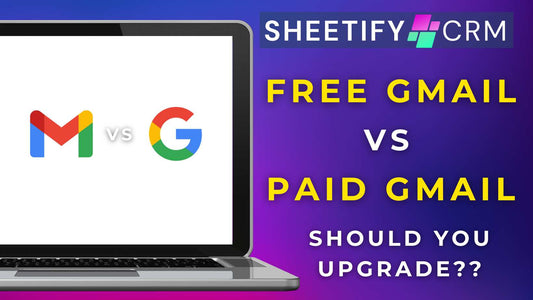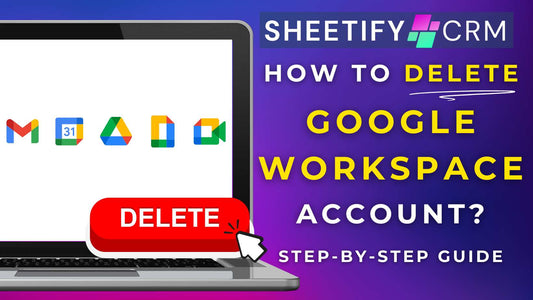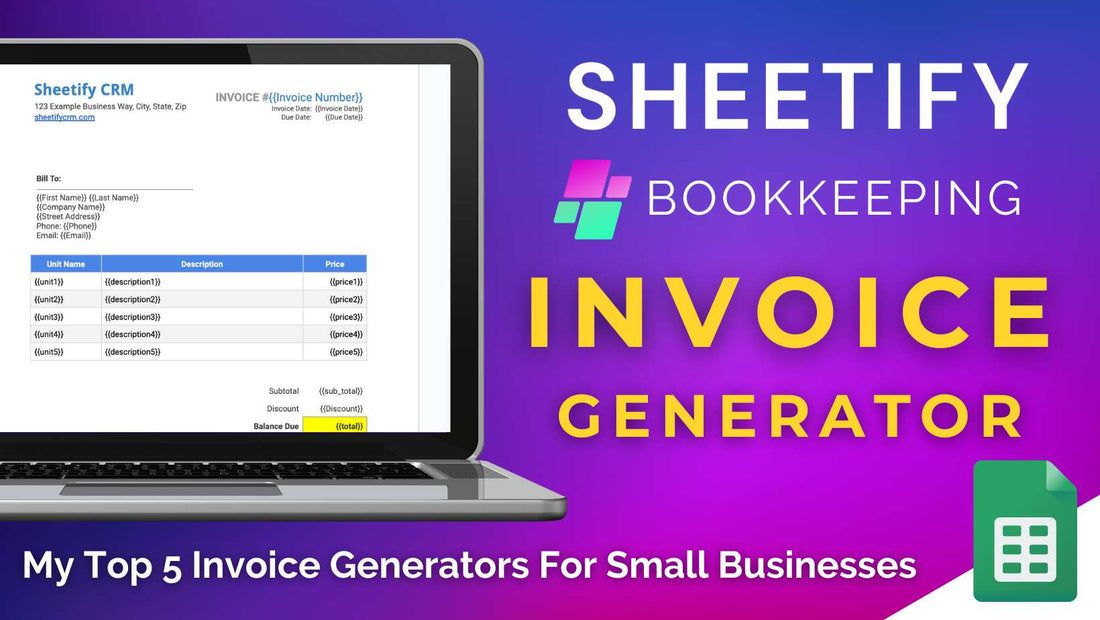
Top 5 Invoice Generators For Small Businesses
Share
What are the top 5 invoice generators for small businesses?
As a small business owner, I get it. Creating and sending customized invoices to clients can be painful and time-consuming!
Enter invoice generators, an innovative tool that lets you easily and quickly curate professional and personalized invoices.
The good news is that there are plenty of invoice generators on the market!
Some are integrated into online invoicing software or other online tools, while some are basic standalone invoice generator tools.
My top 5 invoice generators for small businesses are as follows:
● Sheetify Bookkeeping invoice generator.
● Zoho Invoice generator.
● Canva invoice generator.
● Xero invoice generator.
● QuickBooks invoice generator.
Let’s take a closer look at each invoice generator now to find out which one might be best suited for your small business.
Top 5 invoice generators for small business
1. Sheetify Bookkeeping

Best invoice generator for small and micro businesses familiar with Google Workspace products.
Sheetify Bookkeeping is a Google Sheets bookkeeping template designed for small and micro business owners looking to manage their financial activities within Google Sheets.
One of the top bookkeeping features within Sheetify Bookkeeping is the built-in invoice generator.
This dynamic tool essentially allows you to create, customize, and send professional invoices to your customers in just a few clicks.
Basically, Sheetify Bookkeeeping connects Google Forms, Google Docs, and Google Sheets together through a built-in Apps Script.
All you need to do is set up the invoice generator within the Sheetify menu, personalize the Google Doc and Google Form details, and you’re all set to go!
By seamlessly integrating with your Google Sheets Sheetify Bookkeeping data, the generator pulls in all necessary information to build accurate invoices in seconds.
Once your invoice is ready, you can easily download it as a PDF and send it directly to your clients.
Plus, Sheetify securely saves each document within Google Workspace, ensuring that all your invoices are conveniently stored in one place for quick access.
And thanks to the built-in Apps Script, there’s no need for manual data transfers across Google Docs or Sheets!
Everything is automatically synced, saving you time and minimizing errors.
With Sheetify, managing your invoices through Google has never been simpler or more efficient.
Check out how you can use the Sheetify Bookkeeping built-in invoice generator here.
2. Zoho Invoice generator

Best free invoice generator for small businesses.
Zoho Invoice is a user-friendly, completely free online tool that makes the entire invoice process effortless!
Developed by the creators of the impressive all-in-one Zoho business suite, you can easily create, customize, and send professional invoices directly to your customers from Zoho.
Getting started is simple: just input your business details, including your name, location, and currency.
From there, you can easily personalize your invoices by adding individual payment terms and conditions, discounts, taxes, the recipient’s information, and more.
Many free invoicing tools come with limited templates, which is where Zoho Invoice shines!
Zoho Invoices offers a wide range of sleek, professionally designed templates.
You can customize these templates further to fit your brand style by adjusting colors, fonts, and layout options to create a polished, professional look.
I also love that you can directly track and add project-related expenses to your invoices.
This ensures that all costs are captured and reimbursed without hassle!
Recurring billing is also possible for regular clients simply through the ‘Make recurring’ button on your invoice. How impressive is that?
Once your invoice is ready, you can send it through email, SMS, PDF, invoice link, or even traditional mail, making it easy to reach your clients in a way that best suits them.
Your invoices are then archived for easy access whenever you need them—whether it’s been a week or five years!
Best of all, Zoho Invoice is 100% free for all users, offering unlimited invoices and full customization options.
Zoho Invoice can also easily integrate with Zoho Books for a complete accounting and bookkeeping solution, not to mention other Zoho Apps!
3. Canva invoice generator

Best simple invoice generator for small businesses.
You may have heard of Canva, an online, no-code graphic design platform that allows anyone to easily create stunning graphics for personal or business projects.
But did you know that you can also create professional and personalized invoices through Canva?
Although technically not an invoice generator, you can curate invoices using one of Canva’s easy-to-use templates (or from scratch) in no more than 5 minutes.
Canva offers a completely free plan that makes it easy to create professional invoices without any design experience, thanks to the drag-and-drop editor.
The best part is that Canva is simple and intuitive, allowing you to design invoices effortlessly!
To get started, all you need to do is ‘Create a design,’ then search ‘Invoice’ and select a template you like the look of.
All templates are tabular designs, meaning the entire invoice is one editable table. This allows you to edit the headers, addresses, item details, and other labels simultaneously.
Canva also offers plenty of flexibility for customization! You can adjust fonts, colors, logos, and other design elements to reflect your brand identity.
You can even create your own logo for free within Canva and then add that logo to all your invoice designs.
Once you’ve finished designing your invoice, simply select ‘Download’ to transform your invoice into a PDF to then send to your clients.
Canva automatically saves your invoice template as a new ‘Design’ board that you can duplicate and edit for future use.
I suggest you create a new ‘Invoice’ folder within Canva and save all your invoices there to keep them in the same place for easy tracking.
Canva can essentially fully align your invoice with your company’s branding, from custom fonts and color schemes to logos and personalized signatures!
4. Xero invoice generator

Best invoice generator and tracker for small businesses.
Xero is a popular online accounting and bookkeeping solution for small and medium-sized growing teams.
And you guessed it….Xero comes with a built-in invoice generator that simplifies the entire billing process for teams!
Xero is known for being a sleek and easy-to-use accounting tool. And the invoice generator is certainly no different.
With its user-friendly interface, you can easily generate and send professional invoices quickly.
You have the option to set up multiple templates for invoices you send frequently or replicate a previous one for easy execution.
Plus, customizing your invoice is a breeze—just add your logo, define payment terms, and include a standard message or extra details like taxes and discounts.
And if you have any recurring clients, Xero lets you automate the invoicing process, saving you time and ensuring that all regular invoices are sent automatically.
This increases the chance of your invoices being paid on time!
Once your invoice is ready, you can send it directly via email or download it as a PDF.
Plus, Xero integrates with over 1000 third-party apps, including many popular payment processing systems.
This accessibility means you can quickly add a ‘Pay Now’ button to your invoices, enabling customers to pay with a single click using debit/credit cards, Stripe, or direct debit.
This flexibility gives your customers the payment options they prefer, making it easier for them (and faster for you to get paid!)
And with Xero's intuitive mobile app, you can create and send invoices anytime, anywhere, keeping your business running smoothly at all times.
But that’s not all! Xero also includes smart payment reminders, so you can automatically nudge customers who haven’t paid you yet.
Essentially, you can schedule reminders to be sent before or after the due date (and even track when they were sent!)
On top of all that, Xero tracks your payments and generates customizable reports, helping you stay on top of your cash flow!
5. QuickBooks invoice generator

Best invoice generator for small businesses with global customers.
Like Xero, QuickBooks is another online accounting and bookkeeping solution designed to streamline and automate business finances.
The QuickBooks native invoice generator is a game-changer for small businesses and freelancers looking to streamline their billing process.
Basically, you can create custom, professional invoices in minutes using fully customizable templates that reflect your brand!
Whether you’re adding your own logo, colors, or detailed items like VAT, discounts, shipping costs, and billable expenses, QuickBooks makes it easy to tailor every invoice.
And for those managing larger projects, you can break down estimates into multiple invoices, invoicing clients based on project milestones or the percentage of work completed.
Plus, QuickBooks automatically tracks the status of your invoices, so you’ll always know which ones are due (or overdue!)
Like other invoice generators on this list, you can set up recurring invoices, which can save you time and ensure consistency.
And what if payments start to slip? QuickBooks has your back!
The software automatically sends personalized reminders to late-paying customers, freeing you from having to chase up overdue payments.
But the standout feature for me is QuickBooks’ impressive multi-currency and multi-lingual support.
Available in over 145+ currencies, you can invoice your global clients in their preferred language or currency (which automatically adjusts for exchange rate fluctuations).
And with the ability to invoice directly from the app, you can bill clients, track payments, and manage your finances on the go—whether on your computer, smartphone, or tablet.
The QuickBooks invoice generator, combined with its other invoicing features, simplifies the entire invoicing process and helps improve cash flow.
All while saving you valuable time and effort!
Why use an invoice generator for small business?
Using an invoice generator is a smart move for any small business owner looking to streamline their billing process while maintaining professionalism.
An invoice generator automates the process of creating invoices instead of manually doing so (or using clunky templates), saving time and reducing the risk of errors.
It allows you to create professional-looking invoices quickly, customize them with your branding, and ensure all details—like taxes, discounts, and payment terms—are included.
This helps you get paid faster and makes your business appear more organized and credible to clients! Which is the end goal, right?
With features like automatic reminders for overdue payments and easy tracking of invoices, an invoice generator helps you stay on top of your cash flow without the stress.
Plus, many invoice generators can integrate with other accounting tools, making it easier to manage your finances in one place.
For small businesses, it’s a simple, cost-effective solution to simplify invoicing, boost efficiency, and maintain a professional image.
It sounds like a no-brainer, right?
Thanks for reading this article on the top 5 invoice generators for small businesses. And happy invoicing!