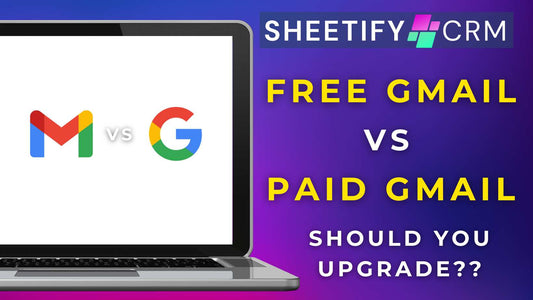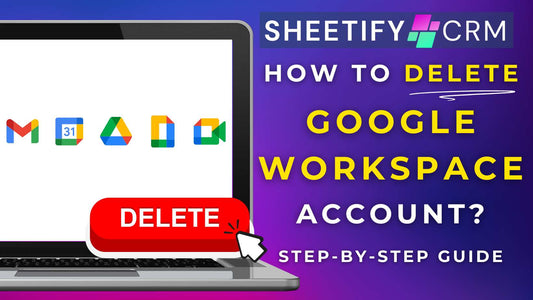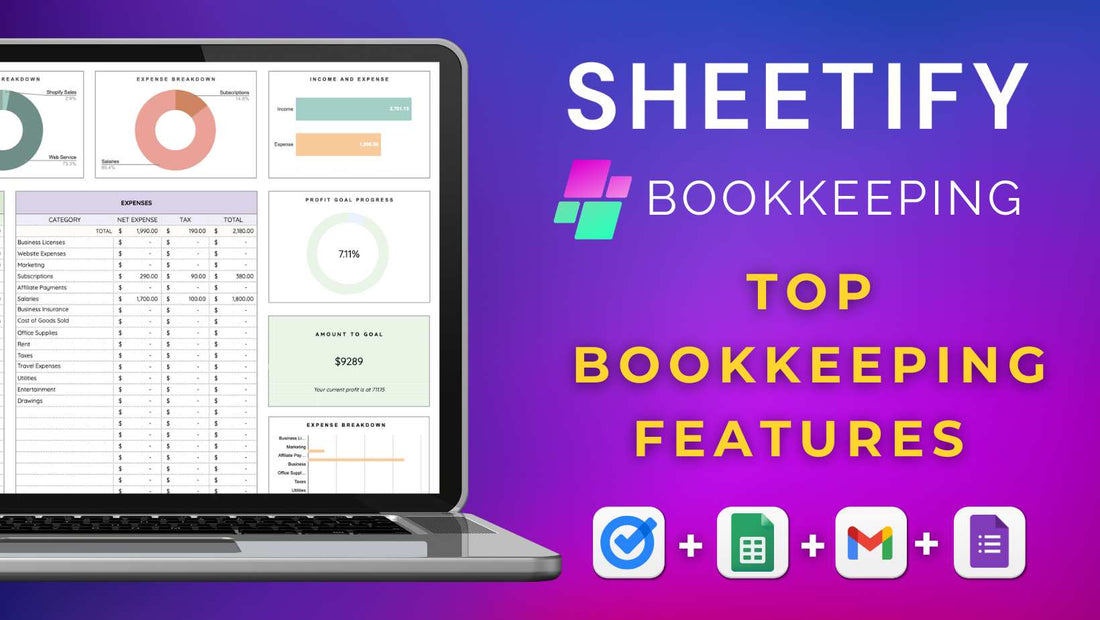
My Top 5 Google Sheets Bookkeeping Features for Small Businesses (Sheetify)
Share
What are the top 5 Google Sheets Sheetify bookkeeping features for small businesses?
If you’re on the hunt for a user-friendly and affordable bookkeeping software, look no further than Sheetify Bookkeeping!
This all-in-one Google Sheets bookkeeping template helps small and micro businesses track, organize, and manage their income, expenses, tasks, invoices, budgets, and more.
With over 10 impressive bookkeeping tools, there’s a lot to love about Sheetify Bookkeeping.
But in this blog post, I’ve narrowed it down to my favorite 5 features within Sheetify Bookkeeping.
These features can essentially help you better manage your finances!
Sheetify Bookkeeping top 5 Google Sheets bookkeeping features

The top 5 Sheetify Bookkeeping features are:
- Income and expense tracking.
- Invoice and quote generator.
- Bookkeeping task management.
- Visual dashboards.
- Tax calculator.
Let's take a closer look at each of these features now.
1. Income and expense tracking
Sheetify Bookkeeping’s dedicated income and expense tracking sheets allow you to manage all your products, items, services, and more in one centralized place.
Simply add the date the income or expense was logged, a detailed description, the amount of the income or expense, and any fees for accurate financial reporting.
You can even add customized categories for each item (which you personalize inside the ‘Settings’ sheet) for seamless management!
And thanks to the built-in automations, Sheetify Bookkeeping automatically works out your net income or expense for you.
Additionally, instead of scrolling all the way down to the bottom of the sheet to add a new income or expense, simply leverage the ‘Add new record’ feature.
This will add a new record to the top of the sheet, allowing you to easily view and track your latest transactions.
The best part? The 'All-time totals' bar at the top of each sheet clearly shows an overview of your transactions, including the total amount, tax, fees, and net income or expenses.
These dedicated income and expense sheets help you effectively manage your day-to-day income and expenses, ensuring that you stay on track with your finances at all times.
2. Invoice and Quote Generator
Thanks to the built-in invoice and quote generator, you can easily create, customize, and send personalized invoices and quotes to your customers.
Sheetify essentially integrates your Google Sheets bookkeeping data with Google Forms and Google Docs to create accurate and professional invoices and quotes.
Once created, simply download your invoice or quote as a PDF and send it directly to your clients. It’s that easy!
Sheetify Bookkeeping securely saves each document within Google Workspace, allowing you to easily locate all invoices and quotes sent in one convenient place.
The best part is that Sheetify Bookkeeping comes with built-in Apps Script.
This means you don’t have to worry about manually transferring data across Google Docs or Forms to create your invoices and quotes, as it’s automatically done for you.
All you need to do is set up the Sheetify built-in invoice or quote generator using the top Sheetify menu, personalize the Google Doc and Google Form, and you’re good to go.
Sheetify Bookkeeping makes creating, customizing, and managing invoices and quotes a breeze!
Check out my step-by-step guides on how to use the built-in invoice and quote generators.
3. Bookkeeping task management
Managing and tracking your bookkeeping tasks has never been easier with Sheetify Bookkeeping.
The dedicated ‘Tasks’ sheet allows you to seamlessly add task names and descriptions, priorities, statuses, due dates and times, assignees, and more to your financial tasks.
This means you can seamlessly view, organize, and track your bookkeeping tasks inside Google Sheets!
Additionally, Sheetify Bookkeeping’s built-in Apps Script and ‘Taskify’ feature allow you to easily send bookkeeping tasks directly to Google Tasks.
This is perfect for teams that work on the go and need to view or manage their everyday financial tasks from their mobile phone.
You can even set up recurring tasks for those pesky weekly or monthly tasks, so you don’t have to input these tasks on a regular basis manually.
Once added to Google Tasks, Sheetify Bookkeeping automatically adds them to your Google Calendar. How impressive is that??
Find out more about how to track bookkeeping tasks with Sheetify Bookkeeping here.
4. Visual Dashboards
If you want to better understand and manage your income expenses, budgets, and finances, you’ll be pleased to know that Sheetify Bookkeeping has you covered.
With 7 visually appealing dashboards, you’ll deeply understand where your business finances stand in every aspect!
The built-in Sheetify Bookkeeping dashboards are as follows:
● Monthly Dashboard: Analyze your monthly business performance.
● Annual Dashboard: Analyze your annual business performance.
● 5-Year Dashboard: Analyze your business performance across 5 years.
● Custom Dashboard: Analyze your business performance between custom dates.
● Comparison Dashboard: Compare your business performance between dates.
● Sales Tax Dashboard: Analyze your business tax and fees.
● Balance Sheet: Analyze your balance sheet.
Each dashboard is displayed on a separate Google Sheets sheet so you can easily find the data you need.
These dashboards pull data from your income and expense sheets and format it into a visually appealing dashboard with easy-to-read graphs.
This means you can easily identify and compare your profits and losses to income and expenses for a specific time period.
Essentially, this will help forecast earnings, monitor expenses, review tax summaries, and track business milestones.
You can also easily save or export these reports as PDFs for your records or share them with your team.
Check out these detailed tutorials on Sheetify Bookkeeping’s monthly and annual budgeting dashboards and 5-year dashboard here.
5. Tax calculator
The built-in tax calculator is found within the income and expense spreadsheet and helps you determine the amount of tax you need to pay on your items, services, or products.
Simply add the price of each individual item and the tax rate. Sheetify Bookkeeping will do the rest for you!
That’s right, Sheetify Bookkeeping automatically calculates the tax amount you must pay per item.
And because Sheetify Bookkeeping has built-in automation and formulas, it automatically transfers any inputted tax data to relevant dashboards.
By using the Sheetify Bookkeeping tax calculator, you don’t have to worry about any unexpected tax costs at the end of the financial year!
What Is Sheetify Bookkeeping?

Sheetify Bookkeeping is an easy-to-use Google Sheets template that simplifies how you track and manage your finances.
With built-in automations, customizable templates, and an integrated Apps Script, Sheetify Bookkeeping transforms how small and micro teams handle their finances.
Whether you're tracking revenue and expenses, sending invoices or quotes, or setting financial goals, managing your business finances has never been easier!
But that’s not all—Sheetify Bookkeeping seamlessly integrates with other Google Apps like Google Docs, Tasks, and Forms, creating a smooth, unified workflow for your entire team.
And guess what? Sheetify Bookkeeping is incredibly affordable!
For just a one-time payment of $47, you get lifetime access to the template, including all current features and future updates.
There are no recurring fees and no hidden costs—just a simple, one-time purchase pricing structure that keeps on giving!
Honestly, I believe that Sheetify Bookkeeping offers unbeatable value compared to other small business bookkeeping solutions at a fraction of the cost!
If you're looking for a budget-friendly, reliable, and user-friendly bookkeeping solution, Sheetify Bookkeeping is the perfect choice for your business.
So, take control of your business finances with Sheetify Bookkeeping now!
Make sure you check out all of Sheetify Bookkeeping’s features here.