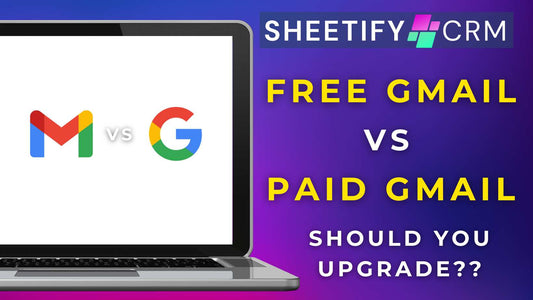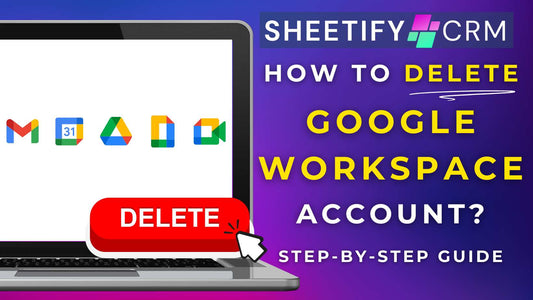Is There a CRM For Google? Yes and No (Your Options)
Share
Is there a CRM for Google?
Well, technically speaking, there is no Google CRM within Google Sheets or other Google Apps.
Although it’s still possible to use Google Sheets as a CRM through Zapier and Apps Script, it will require a high level of technical expertise or help from a spreadsheet expert.
But luckily, this isn’t your only option! Many no-code Google CRM options work harmoniously with Google.

CRMs that work well with Google
1. Sheetify CRM
This all-in-one business toolkit directly integrates with your Google Workspace account.
You can install and download it as a Google CRM template for just one payment of $67, which includes all ongoing updates and features forever.
Sheetify CRM is the perfect lifetime CRM solution for teams wanting to manage their contacts, leads, inventory, sales, transactions, tickets, and more inside one Google Sheet.
2. Streak
Streak is a Google CRM product specifically designed by Google for Google users.
Pricing plans range from $49 to $129, and features include email tracking, sales pipeline management, collaborative tools, and integrations with other Google Apps.
Streak is an ideal solution for Google users looking to manage their leads, projects, contacts, support tickets, and more from Gmail!
3. GMass
GMass is a powerful mail merge and mass email Google Chrome extension designed for Gmail users.
From $25 per month, you can craft and send personalized emails, mail merge campaigns, automate follow-ups, and more directly from your Gmail account.
GMass can even read live data from Google Sheets and automatically send emails based on changes in the sheet!
4. HubSpot
Although HubSpot is its own sales CRM solution, it integrates really well with Google Sheets.
HubSpot offers an excellent free plan with a multitude of sales CRM, email marketing, content management, social media analytics, and customer support tools.
These products work together to create an integrated and cohesive system, providing teams with the tools they need to attract visitors, convert leads, and close deals.

What Is Sheetify Google Sheets CRM?
If you’ve been looking for an easy-to-use, affordable, and feature-rich CRM integrated directly with Google Sheets, you must check out Sheetify CRM.
Sheetify CRM is essentially an intuitive and customizable Google Sheets CRM template developed exclusively for both free and paid Google Workspace users.
The best part is that there are no hidden costs or ongoing subscription fees!
For just one payment of $67, you and your team will receive all the incredible current Sheetify features and ongoing lifetime updates! It truly is the epitome of a lifetime CRM.
Want to delve deeper into the workings of our Google Workspace CRM? Check out my Sheetify CRM tutorial here.
Sheetify CRM Google Sheets CRM Features
Sheetify is not just your average Google Sheets CRM template.
Sheetify CRM offers a wide range of features to help manage all operational aspects of your business more effectively.
And while you can easily manage and track your contacts, leads, and deals with Sheetify, it doesn’t stop there!

You can also:
- Monitor your products or services.
- Track your most valuable lifetime customers.
- Create tickets for customer issues or complaints.
- Track invoices, purchases, and transactions.
- Quickly click ‘Scroll down’ to view the last spreadsheet entry (or add a new entry) without manually scrolling down.
Sheetify CRM even offers complete sales pipeline management, built-in email marketing with Gmail, and easy Google Forms integration.
This Google CRM integrates with the Google Task App to manage sales and client tasks, and the built-in dashboard tool allows you to view many handy metrics, such as:
- Sales completed by team.
- Items by status.
- Team performance search.
- Sales search.
- Top-selling products/services.
- Monthly sales revenue metrics.
And if that wasn’t enough, you can add specific features, advanced automation, and customizable changes, which our expert team can create specifically for you!
I hope you’ve found this article insightful!