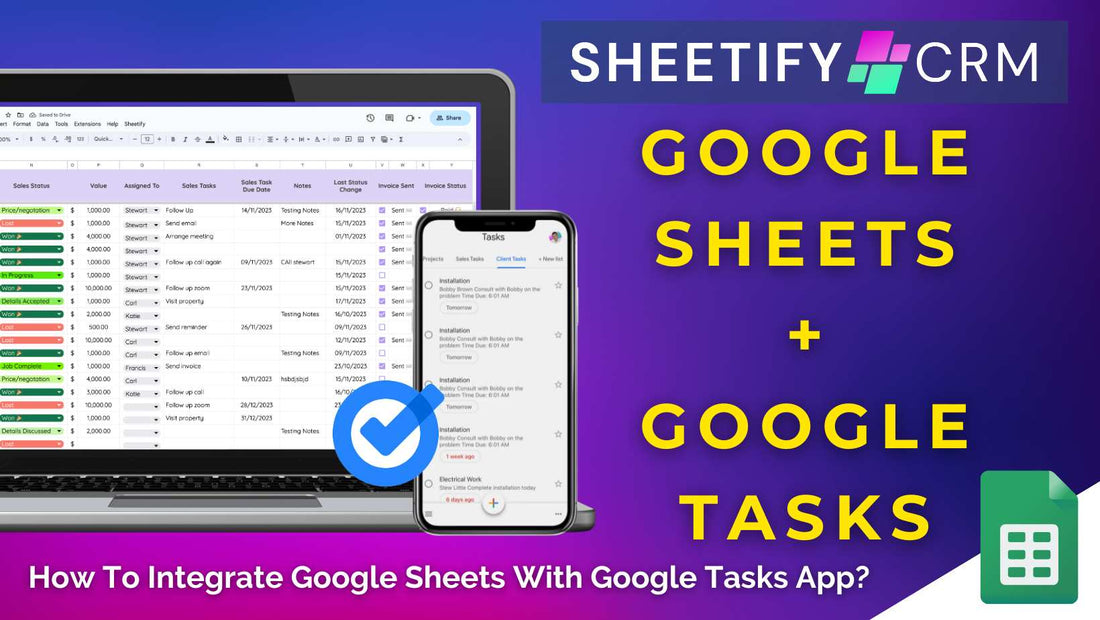How to integrate Google Sheets with Google Tasks App?
Did you know integrating Google Tasks with your Google Sheets data can seriously streamline your productivity?
There are two ways you can integrate Google Sheets with the Google Tasks App:
- Integrate a Google Tasks API and Apps Script into Google Sheets.
- Use Sheetify CRM.
Both methods offer robust and effective solutions for integrating these powerful Google Apps together, giving you the confidence that your tasks will be managed efficiently.
But the key difference between the two lies in how much technical expertise is needed.
Read more about how you can create tasks in Google Sheets here.
How To Integrate Google Sheets With Google Tasks App? (API And Apps Script)

The first method involves setting up the Google Tasks API in Apps Script to manipulate and synchronize tasks between the two platforms.
The catch is you must have a deep understanding of Google Apps Script and how to use the Google Tasks API to successfully integrate Google Sheets with Google Tasks App.
Plus, some users have noticed that the code doesn’t work as seamlessly as envisioned.
If you’re interested in using Google Apps Script to integrate Google Sheets with Google tasks, check out this step-by-step guide.
How To Integrate Google Sheets With Google Tasks App? (Sheetify CRM)

If you’re seeking a seamless and hassle-free integration of Google Sheets with Google Tasks, Sheetify CRM is your go-to solution.
Sheetify CRM was specifically designed to be user-friendly, making the integration process straightforward and intuitive.
This method essentially sends your client and sales tasks from Google Sheets to the Google Tasks App in just a couple of clicks.
This is because Sheetify CRM comes with a built-in Apps Script that automatically embeds and integrates Google Tasks with Google Sheets.
Here's a step-by-step guide on how to integrate Google Sheets with Google Tasks using Sheetify CRM:
- Open your Sheetify Google Sheets CRM template (to learn how to download and set up Sheetify CRM, check out this tutorial here).
- Within Sheetify, select a sales task (found within the Contacts & Leads sheet’) or a client task (found within the Client Tasks sheet) you want to add to Google Tasks.
- Select 'Sheetify' on the top menu, then 'Taskify' from the dropdown menu.
- Assign the task as a 'Client' or 'Sales' task.
And that’s it! Sheetify automatically connects your selected task to Google Tasks, which you can always conveniently view on the right side of your Google Sheet.
The Sheetify CRM and Google Tasks App integration essentially allows you to create and track tasks through both platforms.
Plus, you can set up recurring weekly tasks, define start times, and add tasks directly to your calendar to take your task management to the next level.
This seamless integration with Sheetify CRM and Google Tasks enables you to monitor your critical sales and client tasks on the move!
Check out this detailed tutorial for a deeper dive into leveraging Sheetify CRM for task tracking.
Sheetify CRM Sales and Client Tasks

Did you know you can organize and manage both sales and client tasks within Sheetify CRM?
What are the differences between sales and client tasks?
- Sales Tasks aim to advance sales initiatives and can be added and managed within the 'Contacts & Leads' sheet within Sheetify.
- Client Tasks are tasks geared towards client-related projects and can be added and managed within the 'Client Task' sheet within Sheetify.
For each task, you can add a description, link it to a relevant contact, set a status or deadline, and assign it to team members.
And thanks to the built-in Apps Script, Sheetify CRM automatically connects relevant task data across various sheets.
Take assigning tasks to your team as an example. You no longer need to hassle with data validation setups.
Simply enter your team members' names into the 'Settings' tab once, then when it’s time to assign a task, pick that team member from the dropdown menu.
It truly is that straightforward.
But Sheetify CRM is not just a simple task tracker solution.
This dynamic Google Sheets template is a comprehensive, lifetime CRM system that gives you all the tools you need to manage your small business effectively and securely.
This dynamic Google Sheets template is an affordable, lifetime CRM system available for just $67.
Learn more about what else Sheetify CRM offers here.