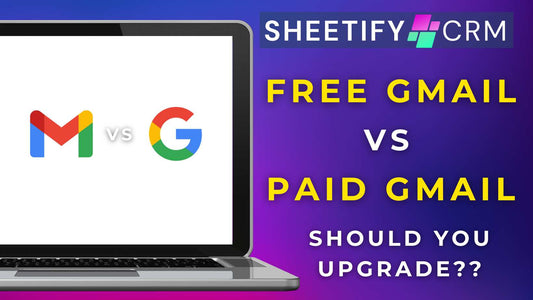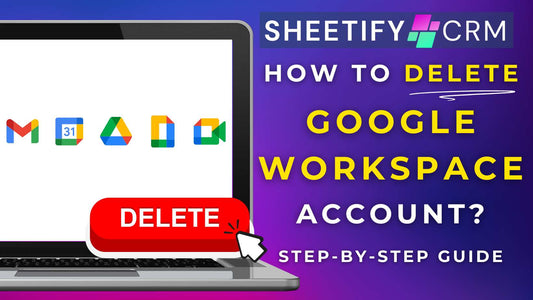Google Sheets for CRM Activities | Is It Still A Good Option in 2025?
Share
Is using Google Sheets for CRM still a good solution in 2025?
Yes! Using Google Sheets to manage customer relationship management (CRM) activities is still an effective solution for small business owners.
This is because Google Sheets is easy to use, familiar, accessible, affordable, customizable, and secure.
However, using Google Sheets as a standalone CRM system may not cut it for larger teams or businesses with complex requirements.
What is Google Sheets CRM?

Google Sheets is a spreadsheet tool that stores, organizes, and manipulates data. So, what exactly do we mean by Google Sheets CRM?
Enter…..Google Sheets CRM templates.
A Google Sheets CRM template can essentially transform your familiar Google Sheet spreadsheet interface into a dynamic CRM solution.
These templates are designed to be user-friendly and accessible, providing a solid foundation for tracking leads, contacts, sales, and more.
All without having to leave Google Sheets.
Google Sheets CRM templates typically contain pre-configured headers, columns, rows, conditional formatting, data validation rules, charts and graphs, and calculations.
This is perfect for beginners, as the setup is practically completed on your behalf! This means you can start managing your customer-related activities in no time.
All you need to do is input your specific contact information, deal status, and sales data to organize and track your customer interactions and sales.
The best part is that because these templates are built entirely with Google Sheets, you can tailor your CRM system to meet your specific business needs!
What CRM activities are possible within Google Sheets?

Google Sheets (although not your typical CRM software) can be customized to perform various small business CRM-related activities.
The platform’s features can essentially help maintain and improve your customer relationships, sales tracking, team collaboration, and more.
You can input and organize your customer and lead information and communication history, then monitor lead progress throughout the entire sales journey.
Additionally, you can seamlessly track deal stages, values, expected close dates, and assign tasks to team members.
And by setting up task lists and tracking customer interactions, issues, and requests, you can ensure no customers’ needs slip through the cracks.
Also, with Google Sheets’ built-in functions and formulas, simply analyze your sales data to generate insights on various metrics like:
- Sales conversion rates.
- Lead generation effectiveness.
- Individual or team sales performance.
It’s also possible to create dashboards with charts and graphs to show (KPIs) at a glance.
And finally, integrate your Google Sheets spreadsheet with other Google Apps, scripts, and add-ons to send emails and automate your business workflows and processes.
While there is a lot to love about using Google Sheets as a CRM, assessing whether its capabilities align with your specific CRM needs is also essential.
It’s important to note that using Google Sheets as a CRM is best for small businesses.
A dedicated CRM platform might be more suitable for larger businesses or teams with complex workflows.
How to use Google Sheets for CRM activities?

Though Google Sheets doesn't currently offer a native CRM tool, you can essentially use it as one through a dynamic Google Sheets CRM template.
It is possible to build a Google Sheets CRM template from scratch by customizing the rows and columns within your spreadsheet to showcase your customer data.
However, I highly recommend using a CRM template instead of this approach, as it’s more versatile and functional.
Trust me, unless you know how to connect your Google Sheets spreadsheet to Zapier and Apps Script, a Google Sheets CRM template is a much better solution.
A vast array of free Google Sheets CRM templates are readily available to download and use.
Highlighted below are some of my favorite choices:
- Google Sheets template gallery’s free (basic) CRM template.
- HubSpot, ActiveCampaign, or Smartsheet's free downloadable CRM templates.
- Etsy’s variety of paid (more advanced) Google CRM templates.
Note: All CRM templates mentioned above offer different features, setup processes, and price points.
By leveraging these free CRM templates as your starting point, you’ll significantly minimize the manual effort required when setting up a template from scratch.
These templates offer customization options, allowing you to easily adjust the preset headers and data to align with your specific CRM activities.
However, it's important to note that these templates generally offer basic CRM features and still have their limitations.
So, is crafting a fully operational CRM within Google Sheets actually possible?
The answer is yes….if you use Sheetify CRM.
Best Google Sheets template for CRM activities (Sheetify CRM)

Sheetify CRM is a comprehensive business toolkit designed with Google Sheets.
Although similar to the Google Sheets CRM templates above, Sheetify CRM is a cut above the rest with its innovative and advanced approach to managing CRM activities.
With pre-configured tabs, columns, headers, and customizable formulas designed to align with your business workflows, Sheetify CRM is perfect for managing basic CRM activities.
However! In addition to contact, lead, and sales management, Sheetify CRM helps you seamlessly track your inventory, issues, tickets, and tasks.
Sheetify CRM also stands out for its integrated charts and pre-installed Google Apps Script, enabling you to manage advanced CRM-related activities and processes.
The embedded Apps Script seamlessly integrates Sheetify CRM with a suite of Google Apps, including Gmail, Tasks, and Docs.
Consequently, this integration allows you to:
- Send emails.
- Set up and share tasks.
- Generate invoices.
- Run reports and more.
All from one single, user-friendly interface.
In essence, Sheetify CRM is a seriously powerful Google Workspace CRM for small teams looking to manage all their CRM activities on one easy-to-use spreadsheet!
Read more about Sheetify CRM's powerful features here.
How much is Sheetify CRM?
Available as a downloadable Google Sheets template for just $67, Sheetify CRM grants you and your team lifelong access to its wide range of features (and future updates).
Plus, Sheetify CRM is compatible with both free and paid Google Workspace accounts.
For small teams, Sheetify CRM's affordability and functionality simply can’t be matched.
Get started with Sheetify CRM here and transform your Google Sheets spreadsheet into a comprehensive CRM system now!