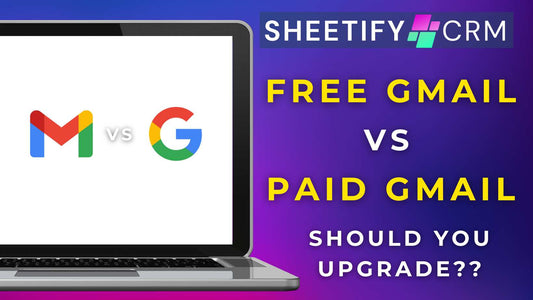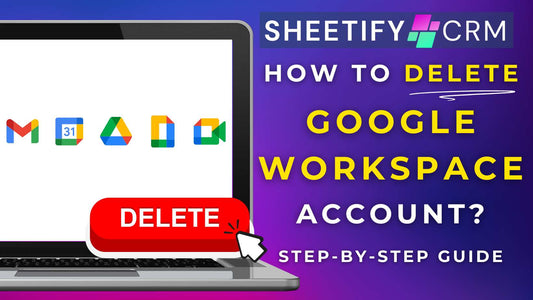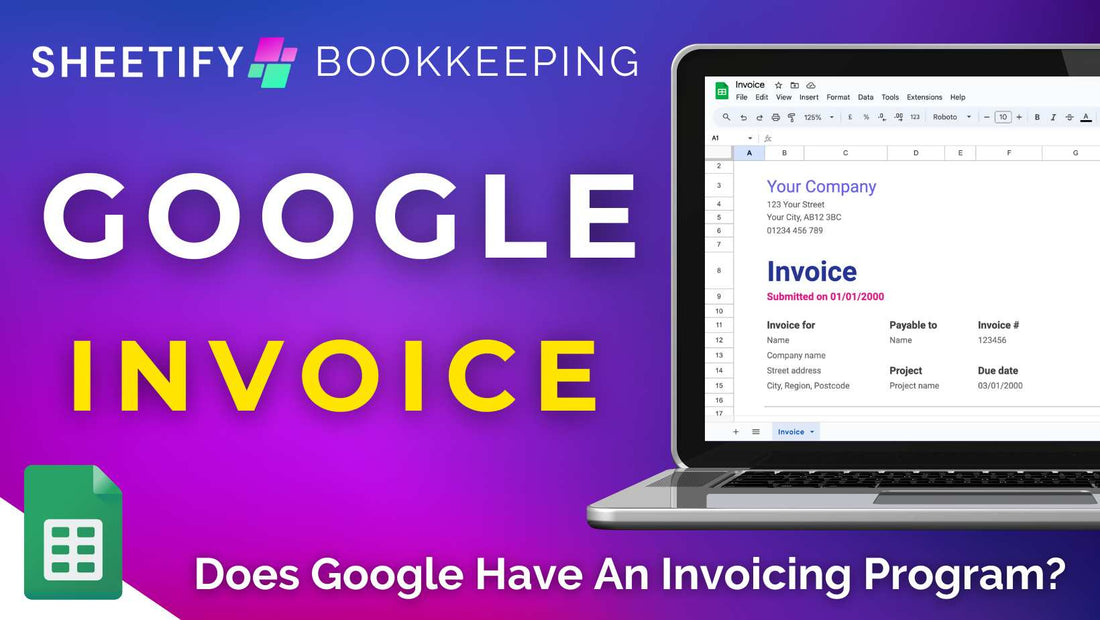
Does Google Have An Invoicing Program?
Share
Does Google have an invoicing program?
The quick answer is….no, Google doesn’t have a standalone invoicing program.
However, the good news is that creating, sending, and managing invoices through Google products is still possible!
Here’s how you can use Google as an effective invoicing program:
- Use and customize the Google Sheets invoice template, then track invoices through Google Sheets rows and columns.
- Integrate a small business invoicing tool like FreshBooks, Wave, or Bkper with Google Sheets.
- Use the Sheetify Bookkeeping Google Sheets bookkeeping template.
Let’s take a closer look at each of these methods now.
Google Sheets invoice template

If you want to create simple invoices to send to your customers rather than use a fully functional invoicing program, this option is for you!
Within the Google Sheets template gallery, simply choose the ‘Invoice’ template and edit it to align with your business branding and style.
You can then use the columns and rows within Google Sheets to track when you created the invoice, when it was sent, and when the invoice is due or has been paid.
Many other Google Sheets invoice templates are available online, which can be downloaded and personalized.
Read more about Google Sheets invoice templates here.
Although basic, this is a customizable and effective solution for essential invoicing tracking.
Integrate an invoicing program with Google

As mentioned, Google itself doesn’t have a dedicated invoicing program as a standalone product.
However, did you know you can access various invoicing tools and apps through the Google Workspace Marketplace?
These platforms can easily integrate with Google's suite of products to manage invoices.
For instance, the FreshBooks G-Accon app supports two-way sync between the tools.
This means you can directly export, upload, and refresh FreshBooks financial data from Google Sheets.
Plus, you can share data and spreadsheets with your team inside Google Drive and connect to Looker Studio (formerly Google Data Studio) to build dashboards.
Wave Connect is another Google Workspace Marketplace app that lets you download your customer details, accounts, products, and invoice data from Wave into Google Sheets.
And with the Bkper Google Sheets add-on, you can import your bookkeeping data straight from Bkper into Google Sheets.
This capability allows you to craft personalized reports, charts, and other financial analyses, turning your Google Sheets into a powerful invoicing and bookkeeping tool.
Sheetify Bookkeeping Google Sheets template

Are you searching for the best dynamic Google invoicing program that helps you manage your entire business finances?
Look no further than Sheetify Bookkeeping.
Sheetify Bookkeeping is so much more than a simple bookkeeping and invoice tracking system.
Thanks to the built-in invoice generator, you can create, send, and track your customer invoices (and quotes) in just a few minutes.
Sheetify Bookkeeping comes with a built-in Apps Script that combines the functionalities of Google Forms, Docs, and Sheets to create personalized invoices unique to your brand.
All you need to do is:
- Customize the Google Doc invoice template (included in your Sheetify Bookkeeping purchase).
- Send the Google invoice Form to your customers (or fill it out yourself).
- Directly download the invoice from Sheetify and send it to your clients.
- Track when those invoices have been sent and paid from within Google Sheets.
Once created, Sheetify Bookkeeping automatically saves these templates into an easily accessible Google folder.
Check out the step-by-step process of generating an invoice in Sheetify Bookkeeping here.
The best part is that there's no need to write any Google Apps Scripts or complex formulas to use Sheetify Bookkeeping or the built-in Sheetify invoice generator tool.
All you need to do is set up your unique Google Form (to collect the necessary invoice data) and then distribute the form to your clients.
Sheetify Bookkeeping handles everything else seamlessly.
Better yet, if you use Sheetify CRM (a CRM template designed for Google Sheets), you can directly send your invoices to clients via the built-in email marketing tool!
Read more about using Google Sheets as a full-featured bookkeeping solution with SheetifyBookkeepingg here.