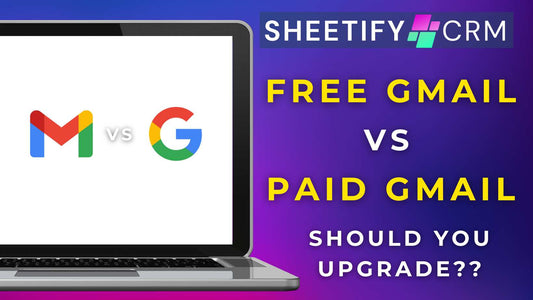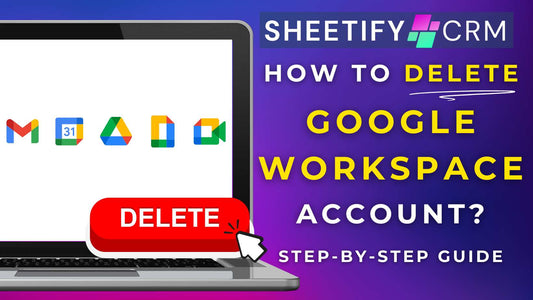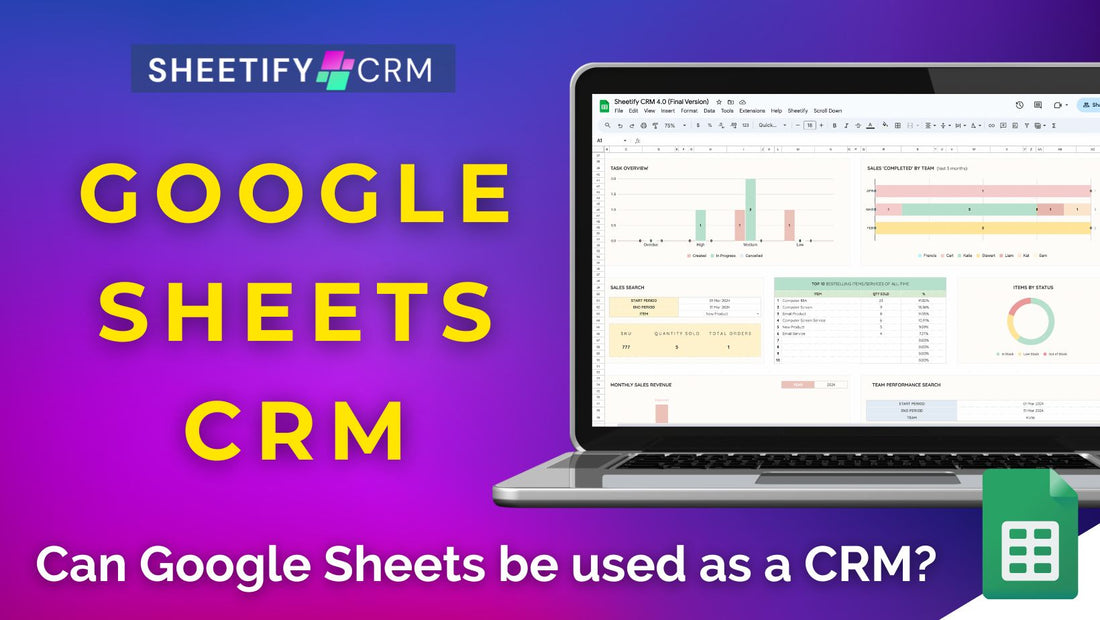
Can Google Sheets be used as a CRM? Is it Good or Bad?
Share
Can Google Sheets be used as a CRM?
To answer your question quickly. Yes, Google Sheets can be used as a CRM.
This is done by using Google Sheets, App Script and Zapier together.
Technically, Google Sheets can be built into an all-in-one Google Sheets CRM template.
Although, you will need a very high level of Google Sheets and App Script knowledge and experience to achieve this.
Fortunately for you, we created a Google Sheets CRM and Business toolkit called Sheetify CRM.

This Google Sheets template for business offers dozens of tools and features allowing you to drop many of the expensive third-party tools like HubSpot (CRM), MailChimp (Email Marketing and forms), Asana (Task Management), Sortly (Inventory Management) and more.
This is a lifetime CRM because for one payment you get access to lifetime features, updates, and no subscriptions or fees.
You get access to a lifetime CRM that offers lifetime value.

Is a spreadsheet a CRM tool?
Well, a spreadsheet tool like Google Sheets or Excel can be used for many applications. This includes using a spreadsheet as a CRM tool. So, the simple answer is yes.
However, it's important that you know what features and tools that you need in a CRM software.
Essentially, a spreadsheet is used to store, manage, manipulate, and analyze data.

If your simply looking for a CRM tool that can help you manage data then a spreadsheet can be a great option.
On the other hand, if your are after a CRM tool that can manage sales data, send notifications and emails, automate inventory, capture leads and more. Then a basic spreadsheet will not be sufficient for your needs.
Unless…
You have a spreadsheet expert such as a Google Sheets and App Script specialist that can develop a dynamic CRM that covers all your needs.
As I mentioned earlier we developed an all-in-one business toolkit and CRM called Sheetify CRM that was built from feedback captured from 100s of small business owners.
This Google Sheets CRM allows you to track sales, manage contacts, leads, deals, engage in email marketing, inventory and task management.

Again, we call this a lifetime CRM because for one payment you get access to lifetime updates, no subscriptions or fees.
Learn more about our Sheetify CRM here.
Is there a CRM for Google?
Google currently does not offer a CRM. Although, you can use a CRM tool like Sheetify CRM, Streak, or HubSpot which work really well with Google.
However, Google allows you to create your own CRM using Google Sheets, other Google apps and App Script.
We created Sheetify CRM specifically for Google Workspace users. Both for free and paid users.
If you want to learn more about how our Google Workspace CRM works, I’ll link a Sheetify CRM tutorial here.
Google Sheets CRM Features - Sheetify CRM
I’ve talked quite a bit about our Sheetify CRM as a great solution for those looking for an affordable, feature packed and lifetime CRM designed for Google users.
Now let’s cover all the features that you have access to inside our Spreadsheet CRM.
What features does the Sheetify CRM offer?
- Inventory Management (Manage products and services that you offer).
- Customer Snapshot (Monitor your most valuable customers).
- Issues/Tickets (Manage your customer complaints and problems).
- Add new record (No more scrolling down your sheet to the last entry).
- Scroll down (Quickly navigate to the last entry).
- Transactions (Manage all transactions in one sheet).
- Purchases (Manage all your purchases).
- Contact & Lead Manager.
- Client Tracker.
- Invoice Tracker.
- Customer Lifetime Value Tracker.
- Sales Pipeline management.
- Built-in Email Marketing with Gmail.
- Sales Task App Integration.
- Client Task App Integration.
- Capture New Leads with Google Forms.
- Dashboard: Sales completed by team.
- Dashboard: Items by status.
- Dashboard: Team performance search.
- Dashboard: Sales search.
- Dashboard: Top-selling products/services.
- Dashboard: Monthly sales revenue.
Also, Sheetify CRM offers a customized service for this product. This means if you want to add a specific features or add advanced automations or changes, then our expert can do this for you.
Let me know if you found this article interesting and helpful!