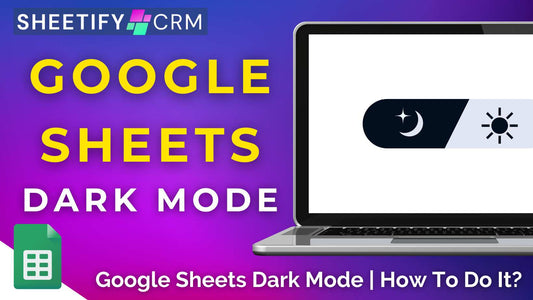Is Google Keep Good For Project Management?
Share
Is Google Keep good for project management?
To answer this question quickly…..no, Google Keep is not a good standalone project management software.
Although Google Keep is a helpful organizational tool, it’s best suited for basic task tracking, business idea generation or note-taking, and simple to-do lists.
However, Google Keep can assist with good project management when used alongside my Google Sheets project management template, Sheetify Projects.
Essentially, you can share your project ideas and notes with clients through Google Keep and then track those projects and tasks through Sheetify Projects.
Check out my overview of Sheetify Projects here.
Can you use Google Keep for project management?

While Google Keep could technically be used as a standalone tool for light project management, it is certainly not the most effective method.
In saying that, some of its features can help with small projects and tasks:
- Notes and checklists: Create notes with to-do lists to help keep track of individual tasks.
- Color-coding and labels: Organize your notes with labels or color-coding to group related tasks or projects.
- Collaboration: Share notes with others and collaborate on tasks, which could work for small team projects.
- Reminders: Set location-based or time-based reminders for deadlines.
- Integration with Google Ecosystem: Sync your notes or tasks with Google Drive, Google Docs, and other Google Apps for seamless workflow integration.
However, if you're managing more complex projects with multiple team members, you’ll likely need a standalone project management tool instead.
Some of my favorite project management tools are Trello, Asana, and Monday.com.
Alternatively, if you want to manage your projects inside Google Workspace, I highly recommend using my all-in-one project management toolkit, Sheetify Projects.
What is Sheetify Projects?

Sheetify Projects is a downloadable and customizable Google Sheets project management template built specifically for small and micro-businesses.
If you’ve been using Google Keep or Google Tasks to manage your projects and are looking for a more comprehensive solution, this is the perfect tool for you!
Sheetify Projects is the simplest and most user-friendly way to manage small business projects and tasks within Google.
With pre-populated and dedicated ‘Projects’ and ‘Tasks’ sheets, you can easily manage an unlimited number of projects and tasks—all from a single, intuitive Google Sheets template.
But Sheetify Projects is more than just your basic task manager!
You can set up automated email notifications for task status changes, track customer interactions, generate dynamic reports, send emails directly, and a lot more.
And the best part? Sheetify Projects can be used with free and paid Google Workspace accounts.
With pre-built headers, an integrated Apps Script, and automated data validation, rules, and formulas, you don’t need to worry about manual setup or complex configuration.
Simply enter your project, task, and business details into the Google Sheets template, and the tool handles the rest!
With ‘Timeline’ (Gantt), ‘Kanban,’ ‘Calendar,’ and ‘Dashboard’ views (all customizable to your workflow), Sheetify Projects helps you stay organized, regardless of the project type.
And here's the kicker: Sheetify Projects is incredibly affordable!
For just a one-time payment of $67, you get lifetime access to all current and future features and updates.
Here’s a quick look at everything Sheetify Projects has to offer:
● Unlimited projects and tasks.
● Task and project progress tracking.
● Planned vs. actual cost and effort tracking.
● Timeline (Gantt) and Kanban views.
● Dashboard Analytics view.
● Unlimited team collaboration.
● Customizable team email templates.
● Email notifications for task updates.
● Recording of team interactions.
● Google Forms integration (to easily add new projects)
● Google Tasks App integration (for task syncing)
● Shareable reports.
This all-in-one tool makes managing projects not just easy but efficient and cost-effective!
So, are you ready to streamline your project management with Google Sheets and Sheetify Projects?
Check out this step-by-step guide on how to use Sheetify Projects here.
Sheetify Projects and Google Keep

I mentioned earlier that you can leverage Google Keep and Sheetify Projects to enhance your project management workflows.
So, how can you use Google Keep within Sheetify Projects?
Well, one of the benefits of Google Keep is that its accessible within any Google App through the right-hand side panel.
This means that all you need to do is:
● Click the Google Keep (lightbulb) icon within the right-hand side panel.
● Jot down and pin notes, to-do lists, or reminders directly in your Google Keep account.
● These notes are automatically saved and synced across all your devices within Google Keep.
By linking Sheetify CRM with Google Keep, all client interactions, project ideas, and essential notes stay perfectly organized!
Plus, did you know that you can easily take notes using Google Keep and all three Sheetify CRM tools?
Sheetify CRM is made up of three powerful business toolkits: Sheetify CRM, Sheetify Bookkeeping, and Sheetify Projects.
All of these tools are built within Google Sheets and powered by Apps Scripts, giving small business owners the chance to manage every aspect of their business right from Google.
Whether you’re handling customer relationships, tracking projects, or managing finances (or all three), Sheetify integrates seamlessly with all your favorite Google Apps.
This, of course, includes Google Keep!
If you’re using all three Sheetify products, I highly recommend using labels within Google Keep to organize and keep track of notes specific to each business toolkit.
So, while Google Keep isn’t necessarily good for project management, it can enhance your project workflows and assist with team collaboration.
Especially when used with Sheetify Projects!
So, start using Sheetify Projects today to stay on top of your projects and tasks!