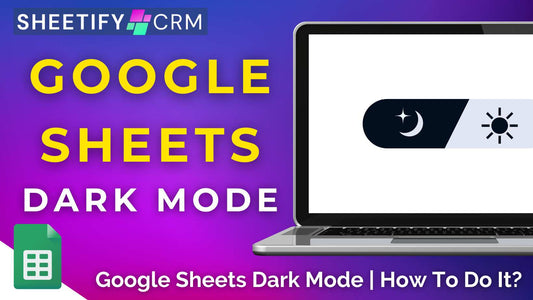Is Google Calendar Good For Project Management? (Alternatives)
Share
Is Google Calendar good for project management?
If you're looking for a quick answer to this question…..no, Google Calendar isn’t good for project management.
Google Calendar can be helpful for basic business management tasks, such as scheduling and tracking meetings, deadlines, and milestones.
Additionally, the ‘Shared calendar’ feature allows you to set reminders, block out time for focused work, and collaborate easily with your team.
When integrated with other Google Apps like Gmail, Google Tasks, and Google Sheets, Google Calendar may resemble a somewhat basic project management tool.
However, Google Calendar is simply not designed for project management.
And therefore, it doesn’t offer essential project management features like task management and dependencies, project and progress tracking, multiple view types, reporting, and more.
So, while Google Calendar is good for basic scheduling and coordinating, you will need a dedicated project management tool to manage projects.
Is Google Calendar good for task management?

Similarly to project management, Google Calendar can help with task management on a very very basic level.
It's more of a scheduling tool, so while it can certainly track appointments, deadlines, and reminders, it lacks the full functionality of a dedicated task management tool.
If you’re looking for a simple schedule and reminder tool to help keep on top of key deadlines or meetings, Google Calendar is more than sufficient.
I suggest combining Google Tasks and Google Sheets together for basic task management.
Or, if you’re looking for a fully functional Google task management solution, check out Sheetify Projects, my all-in-one small business project management toolkit!
Does Google have project management software?

Unfortunately, Google’s productivity and collaboration suite (Google Workspace) does not include a dedicated project management tool or app.
However, staying organized and on top of your projects with Google is still possible!
The secret weapon? Google Sheets.
Although Google Sheets isn’t a project management software, you can effectively manage your projects using the platform's customizable columns and rows.
Google Sheets provides you with the flexibility to track tasks, set timelines, and manage project data in real-time within one familiar spreadsheet.
Beyond just the basics, you can supercharge your workflows with features like functions, conditional formatting, data validation rules, and Apps Scripts and integrations.
These tools allow you to automate tasks, streamline processes, and create a smoother project experience without switching between multiple apps!
I know what you’re thinking……building an entire Google Sheets project management template from scratch sounds pretty time-consuming (and technical).
The good news is that plenty of dynamic, pre-configured Google Sheets templates are available online, meaning even beginners can manage their projects with ease.
Best Google Sheets project management template?

If you’re currently trying to manage your projects with Google Calendar (or other Google Apps), stop what you’re doing right now!
It’s time to take charge of your projects with Sheetify Projects, an all-in-one small business project management template built entirely with Google Sheets.
Sheetify Projects is hands down the easiest and most accessible way to manage your projects directly within Google.
This all-in-one tool empowers you and your team to manage unlimited projects and tasks effortlessly, all from one unified, easy-to-use Google Sheets template.
But Sheetify Projects is far more than just a simple project management tool.
With pre-built headers, Apps Scripts, data validation, automation, and formulas, you only need to add your project and task details. Sheetify takes care of the rest for you!
And like traditional project management software, Sheetify Projects gives you multiple view options.
From the timeline (Gantt) to Kanban, calendar, and dashboard views, you can track and focus on your projects in a way tailored to your style or project needs.
It’s packed with features that allow you to automate your workflows, send email notifications for task updates, log customer interactions, generate interactive reports, and so much more.
Here’s a quick look at exactly what you can do inside Sheetify Projects:
● Create unlimited projects and tasks.
● Track task and project progress.
● Compare planned vs actual costs and effort.
● View projects in timeline (Gantt) & Kanban views.
● View dashboard analytics for easy tracking.
● Collaborate with an unlimited number of team members.
● Send personalized team emails and templates.
● Set up email notifications for key updates.
● Record team interactions.
● Integrate with Google Forms (for easy project entry).
● Sync tasks with the Google Task App.
● Generate and share custom reports.
Sheetify Projects calendar
Forget about Google Calendar! Sheetify Projects comes with its very own integrated calendar!
The Sheetify Projects calendar essentially provides a monthly snapshot of your current projects, helping you manage your time and plan your projects.
And thanks to Sheetify’s built-in formulas, the dedicated ‘Calendar’ sheet automatically connects to other sheets to identify your current projects and tasks.
With this feature, you can quickly identify project start and launch dates in a Kanban-style view!
Why use Sheetify Projects for project management?

Sheetify Projects is an easy-to-use yet powerful project management solution that works flawlessly with both free and paid Google Workspace accounts.
Specifically designed for small and micro-businesses, Sheetify Projects is an all-in-one functional tool that helps you keep your projects on track.
Not to mention, Sheetify Projects is incredibly affordable, available at a one-time price of $67!
This price includes all current and future updates and features, so you and your team never have to worry about monthly subscription costs or hidden extra charges again.
So, while Google Calendar isn’t good for project management, Sheetify Projects certainly is!!
If you’re a Google user looking for a simple and effective small business project management solution, there is no better choice than Sheetify Projects.
Check out how you can use Sheetify Projects for your small business here!