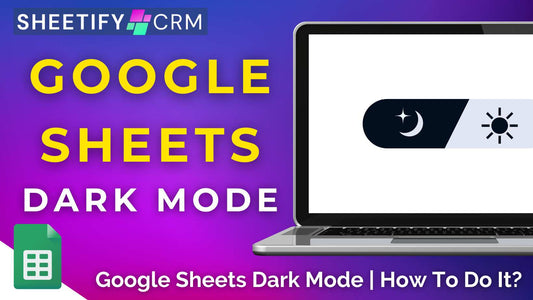Can You Do Bookkeeping in Google Sheets? (No More Subscriptions)
Share
Can you do bookkeeping in Google Sheets?
Yes! You can absolutely do bookkeeping in Google Sheets.
This is typically done through using a Google Sheets bookkeeping template.
Google Sheets may not be the first option that pops into your head for bookkeeping services, as it’s technically not a dedicated bookkeeping software.
However, a Google Sheets bookkeeping template can help you record, organize, and manage all financial aspects of your business.
There are four ways you can use Google Sheets effectively for bookkeeping:
- Manually create a basic bookkeeping template.
- Use an existing bookkeeping template.
- Get an expert to build a template for you.
- Use Sheetify Bookkeeping.
But first…..why use Google Sheets for accounting and bookkeeping?
Why use Google Sheets for bookkeeping?
Well, a simple spreadsheet tool like Google Sheets is actually the perfect bookkeeping tool for small businesses or sole proprietors.
This is because accounting in Google Sheets is easy to use, accessible, adaptable, and affordable.
Google Sheets features like formulas, pivot tables, and graphs can effectively handle your financial records, generate reports, perform calculations, and more.
By leveraging a collaborative, versatile, and economical tool like Google Sheets for bookkeeping, you’ll stay organized, streamline workflows, and encourage teamwork.
It is worth mentioning that although it is possible to do bookkeeping on Google Sheets, the software is not a standalone accounting software.
This means that it doesn’t have advanced accounting features like dedicated platforms such as Freshbooks, Xero, or Sage.
How to do bookkeeping in Google Sheets?

1. Manually create a basic bookkeeping template
If you’re looking to simply track your financial records, you might like to set up your own bookkeeping template in Google Sheets.
To do this:
- Open a new Google Sheets
- Name the first sheet ‘Accounts’ and then list all the accounts you want to track (cash, accounts receivable, accounts payable, etc.).
- Create a new sheet for each account listed within the ‘Accounts’ sheet and name each sheet according to the account it represents.
- In each account sheet, create headers in the top row. These could be ‘Date,’ ‘Description,’ ‘ Debit,’ ‘Credit,’ and ‘Balance’, amongst others.
- Enter the date, description, and amount for every financial transaction in the ‘Debit’ or ‘Credit’ column.
- Create a ‘Summary’ Sheet to make tracking performance easier.
- Summarize information from your accounts, e.g., total income, expenses, and net profit, using =SUM() and other formulas.
- Use Pivot Tables to assist with analyzing your financial data more deeply.
While this method is effective for tracking and managing your business finances, I highly recommend using a Google Sheets bookkeeping template for those looking to save time.
2. Use an existing bookkeeping template.
If you don’t want to build your own bookkeeping template in Google Sheets, don’t worry!
The Google Sheets template gallery contains plenty of basic pre-made templates that can help you with your finances.
These include:
- Invoice creator.
- Annual budget tracker.
- Expense report.
- Purchase order creator.
- Monthly budget tracker.
Spreadsheet Point also offers a wide range of bookkeeping and accounting templates, which include invoice tracking, profit and loss statements, inventory management, and more.
Plus, plenty of small business bookkeeping templates are available on Etsy that you can easily download and use to your heart's content.
These typically include multiple sheets for expense and income tracking and monthly and annual overviews, as well as built-in graphs and calculations.
3. Get an expert to build a template for you
If you want a custom bookkeeping template but don’t have the time to build one yourself, I suggest hiring a Google Sheets expert to help you create one.
Although this can be costly, it’s worth it in the long run as you won’t waste precious time learning complex formulas or writing an Apps Script.
This is one of the best ways to leverage Google Sheets' capabilities fully.
And trust me—you’ll be surprised at how much Google Sheets can do!
4. Use Sheetify Bookkeeping
You’ve likely heard me mention Sheetify CRM, a Google Sheets CRM template that serves as a complete business toolkit.
And now, we're excited to announce the launch of our latest Google Sheets template, Sheetify CRM Bookkeeping.
This new product, crafted exclusively with Google Sheets for small and micro business owners, is designed to help streamline and improve financial management.
Much like Sheetify CRM, Sheetify Bookkeeping includes an integrated Apps Script, built-in formulas and data validation rules, and pre-populated sheets.
Plus, this small business bookkeeping template offers seamless integration with other Google Apps, such as Google Docs, Tasks, and Forms.
For just $47, you and your team can easily manage and track your finances with ease!
There are no monthly payments, annual contracts, or hidden fees—just one fee for lifetime access to this incredible Google Sheets bookkeeping template.
This Google Sheets accounting template seriously trumps all the other bookkeeping methods listed above.
It’s affordable, easy to use, accessible, and flexible - what more could you want?
Sheetify Bookkeeping template features (accounting Google Sheets)

Sheetify bookkeeping is essentially a small business accounting spreadsheet built entirely with Google Sheets.
The template comes fully equipped with ready-to-use sheets for calculating tax and tracking income, goals, expenses, and tasks (integrated with Google Tasks).
These sheets are all interconnected, meaning when you update something on one sheet, related data on other sheets will automatically update in real time.
Pretty cool, huh?
However, one of my favorite things about the tool is the invoicing functionality.
Basically, you can build custom invoices via Google Docs and Forms and then email them to your clients in a PDF. Talk about simplicity!
Sheetify bookkeeping also offers a variety of tailor-made reporting dashboards, including:
- Monthly dashboard.
- Annual dashboard.
- 5-Year dashboard.
- Customizable dashboard.
- Performance comparison dashboard.
- Balance sheet dashboard.
- Sales tax dashboard.
These comprehensive dashboards are pivotal in enabling you to predict future income, monitor expenditures, assess tax obligations, and achieve your financial goals.
You can even create and email reports from this dynamic bookkeeping template tool to yourself or your team. It seriously is impressive.
So, stop using average spreadsheet templates or paying for costly monthly accounting software, and start using Sheetify Bookkeeping now!
Check this in-depth video on all Sheetify Bookkeeping features here.